Dataverse in the palm of your hands
Frontline care relies on connection – between people, information, and place. Yet for many teams, mobile tools still slow things down. Coverage drops. Logins fail. Notes get written later, sometimes hours after the visit.
A well-built mobile care app changes that. It lets staff record safely, even without reception, and gives managers the oversight they need in real time. The outcome is simple: faster documentation, fewer errors, and a smoother day for everyone involved.
The question is no longer if mobile-first matters, it’s how to make it work in the realities of frontline care.
Mobile care apps that actually work
There’s no shortage of mobile tools promising transformation. But real impact depends on how well those tools fit the everyday rhythm of service delivery.
A well-designed mobile care app does four things exceptionally well:
Works offline by design
Teams can view rosters, capture notes, and complete consent forms without reception.
Microsoft Power Apps with Dataverse now supports an offline-first experience for both canvas and model-driven apps, so data syncs automatically once back online.
Keeps data secure on every device
With Microsoft Intune app protection policies, organisations can control copy/paste behaviour, prevent unauthorised saves and remotely remove corporate data – without touching personal content.
Builds privacy in from the start
Aligning with Australian Digital Health Agency standards ensures security and compliance are embedded rather than added later.
Uses clear, structured fields
Short, guided inputs for visits, risks and follow-ups reduce missing details and make reporting simpler.
For teams, it means predictability and peace of mind: open the app, complete the visit, and trust the data is handled properly from end to end.
Keeping mobile data secure
Strong mobile capability only matters if information stays safe. Frontline staff handle sensitive data every day, and the risks can escalate quickly when they’re working remotely.
To build resilience, services need to plan for three common pressure points:
- Connectivity gaps: Pre-load the data staff need, then sync changes on return rather than relying on constant signal.
- Device loss or misuse: Enforce Intune app protection so only managed apps can open work files, with biometric authentication required.
- Outdated protocols: Review consent forms, message templates and workflows against current ADHA guidance to ensure compliance.
Good design turns these safeguards into invisible support – protection that works quietly in the background so teams can stay focused on their clients. Once the fundamentals of security are in place, the next step is ensuring your data model supports the way your teams actually work.
Building the right foundations
Behind every effective mobile care app is a reliable data model and thoughtful governance.
That’s where frontline workforce tools built on Dataverse excel.
- Core entities like people, visits, incidents and consent provide a consistent structure for reporting and audits.
- Offline profiles ensure each role syncs only what’s relevant for the day, improving speed and battery performance.
- App formats can be tailored – model-driven for standard processes, or canvas apps for purpose-built forms and checklists.
- Governance and oversight combine Intune’s security with Dataverse’s audit logs, giving managers clear visibility over who accessed or edited records.
It’s the kind of structure that supports both agility and accountability. All essential traits in care and community service delivery.
Seeing results that matter
When technology fits the flow of work, improvement shows up quickly.
Managers often report:
- Faster note completion: Shorter forms and offline capture reduce the after-hours load. Research from The Health Foundation confirms this pattern in digitally enabled care models.
- Reduced double entry: A single record synced through Dataverse replaces spreadsheets and duplicated inputs.
- Better consent management: Staff can confirm and record consent within the visit, maintaining an audit trail once back online.
It’s not just efficiency for its own sake – it’s creating more space for care and reducing the administrative weight that drives burnout.
Making change sustainable
Even the best tools depend on adoption. Success comes from starting small, learning fast, and involving the people who’ll use the system every day.
Begin with one team and one clear scenario, such as home visits. Co-design the mobile forms, run a short pilot, then refine before rolling out wider.
Training should focus on the key path through a visit – not every button or menu. Early metrics like sync success, note completion time, and form accuracy will show where the design can still improve.
When people shape the solution, uptake becomes natural rather than forced.
The Sognos difference
At Sognos, we design for the real world of care – where days are unpredictable, coverage drops, and time is always tight.
Our frontline workforce tools bring clarity and confidence to every interaction. The right data, available when and where it’s needed, gives managers a clear line of sight and staff a simpler way to work.
It’s technology that respects people’s time and strengthens service delivery across the board.
Book a SognosCare demo today
Ready to see how a customised, well-built mobile care app can support your team in the field?
Book a demo of SognosCare and explore how we can help your service move smarter, faster and with greater confidence.